Want a Memorable Presentation? Create a Visual Experience
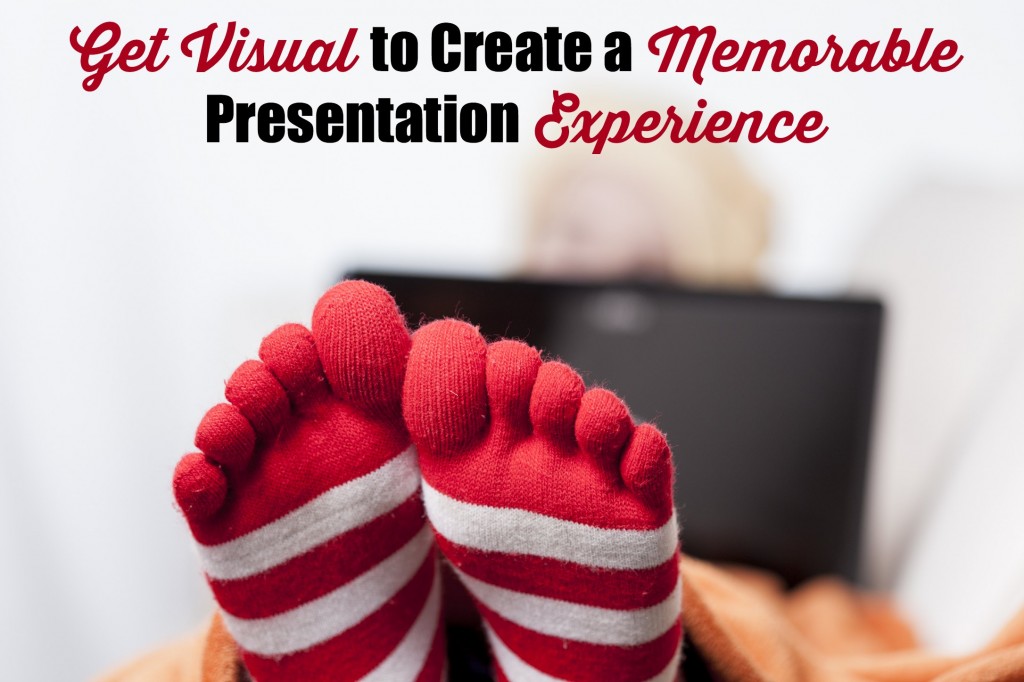 Today’s guest post is from Terrance Perez. Terrance is a motivational speaker and community activist. He loves to blog about local issues.
Today’s guest post is from Terrance Perez. Terrance is a motivational speaker and community activist. He loves to blog about local issues.
Imagine a room full of people anxiously shifting their weight in their chairs as they look at the clock. Now, imagine a group of people who are actively listening to you, and straining forward to see your charts and listen to your words. With a few visual tools, you can speak to the latter group.
If you're shy, getting up in front of a room full of people can be really difficult. It's especially difficult if your audience refuses to pay attention. With props like visual aids, you will be able to draw in your audience and ultimately make yourself more comfortable.
Table of Contents
Boost Audience Engagement
The right visual aids help to explain your ideas more effectively, but they also help your audience to retain those ideas. According to Hewlett Packard, studies show that people remember 10 percent of what they hear, but nearly 80% of what the see and hear. By combining oral and visual elements in a presentation, you give the audience the chance to hear, read, and see. That can boost audience retention and engagement up to almost 100 percent.
Improving Popular Tools
PowerPoint is the industry standard for presentations, and everyone from elementary school students to business executives have used this program. However, there are other programs on the market that can give your presentation the emphasis that it really needs. For example, SmartDraw works with PowerPoint to help you make a professional looking and visually effective presentation, regardless of your artistic acumen.
Haiku Deck is another way to make simple, visually compelling slides. It's available for your iPad or through their web app. The best part is you can search for images within the app make slide creation fast and easy.
Adding Videos
Images and video can make your presentation more lively and interactive. If you want to add video to your presentations, Knovio is just the thing. Able to supercharge any presentation, Knovio is compatible with PowerPoint, and its editing tool is easy to use, regardless of your tech savvy. You can use your own material or opt for professional stock footage. If you need to share the presentation with colleagues or friends who don't live in the area, Knovio makes it easy to record your voice over the slides, thus creating a complete video presentation that can be viewed at any time and easily shared over social media accounts.
Visuals on a Budget
Many of the people who have to deliver speeches everyday don't have a large budget to devote to visuals. Luckily, integrating visuals into the classroom or any budget-restricted space isn't impossible—it just requires some creativity. Use body language and animated facial expressions, write key words on the board, or create posters and display them on a flip chart. If possible, create visuals that can be displayed using a projector. If you have access to a TV with an HDMI port, you can easily create visuals using your tablet and then display them over the TV as well.
What tools do you use make your presentation more visual? Tell me about it in the comments below.
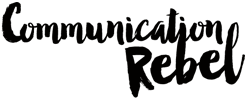

What about Prezi. Can’t it be used for presentation.
Of course! As a speech designer, I’m visual aid agnostic. There are a lot of great tools for visuals that can’t be covered in one article. If you interested in Prezie but you might want to check out this post: http://www.drmichellemazur.com/2014/01/ditch-powerpoint-4-examples-why-prezi-delivers-your-message-better.html